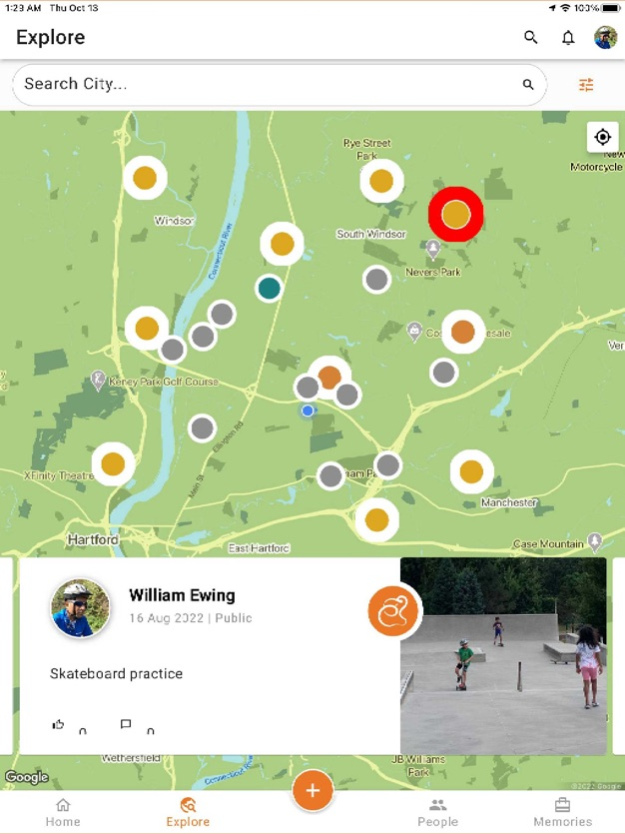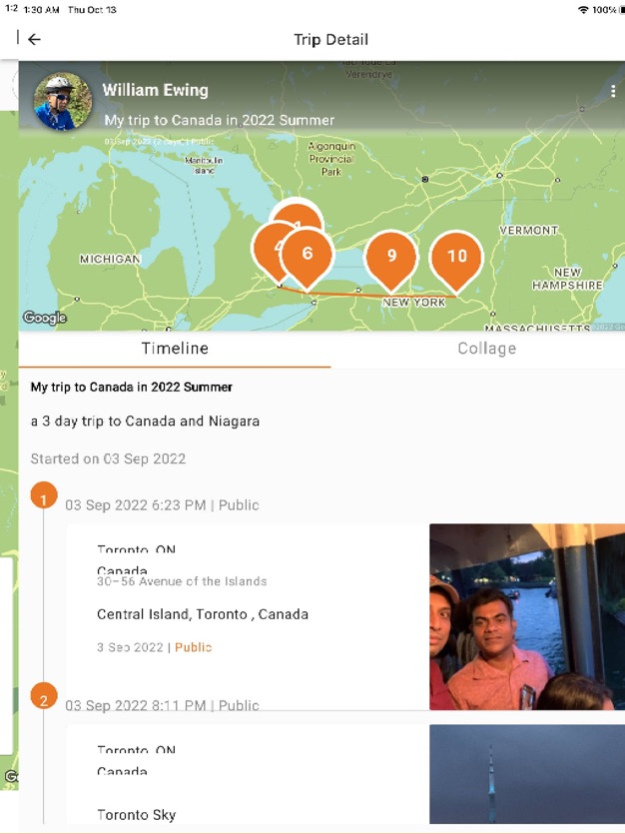Everly App 2.11.1
Continue to app
Free Version
Publisher Description
Everly: Your Life, Your Story—Preserved and Organized
In a world where social networks often dictate the way we preserve our memories, the essence of personal storytelling gets lost. The pressure for likes, comments, and constant engagement turns our precious moments into commodities, often diluting their emotional resonance. That's why we created Everly—a sanctuary for your memories, designed with purposeful limitations to keep the focus on you.
A Healthier Alternative
At Everly, you won't find an endless feed of other people's posts, pulling you into a vortex of comparison and distraction. We've consciously omitted such toxic features. Instead, Everly is a haven centered around your memories, offering a nourishing space to relive experiences that uplift your life.
Why Choose Everly?
Trip Contextual Organization: Break away from the monotony of standard journaling apps. With Everly, your memories are organized into 'trips,' each representing a unique chapter of your life. Be it a trip abroad or an ordinary day, tell your story your way.
Customizable Privacy: Your memories, your rules. Our intuitive privacy filters within each 'trip' let you decide which memories are yours alone and which can be shared with loved ones.
Quick Post & Geo-Tagging: Instantly save locations with Quick Post with the Quick Access menu on the app icon or Long Press the add memory button within the app. Flesh out the details later, adding text, photos, or videos, all while preserving the original location and context of your memories.
Offline Mode: Even when you're off the grid, your journaling continues. Capture your memories without internet access, and they'll automatically sync when you're back online.
Features:
Textual Story: Add meaningful context to your memories with text.
Media Upload: Enhance your stories with photos and videos.
Privacy Controls: Fine-tune visibility settings for each memory.
Offline Capture: Continue journaling, even without internet access.
Download Everly now to begin your journey of authentic storytelling.
Nov 18, 2023
Version 2.11.1
Revamped Trip Feature: Activate 'On-Trip' mode to automatically organize all your new memories under the context of your current trip. Say goodbye to manual sorting—let Everly handle the organization for you.
Shareable Web Trips with Enhanced Privacy: You asked, and we listened. Share an entire trip, viewable via a web app, with loved ones. But here's the kicker: you maintain full control over which memories within the trip are visible, thanks to our robust privacy settings. Share with confidence, knowing you decide what others see.
Advanced Tagging: Label your memories with tags corresponding to people, pets, or objects. This new feature makes it easier than ever to locate specific moments when you wish to stroll down memory lane.
Media-Sourced Location Retrieval: Now you can pull location information directly from your uploaded media. This innovative feature anchors your memories to their real-world geographical coordinates, adding yet another layer of authenticity.
Bug Fixes & Performance Enhancements: We're constantly refining the Everly experience. This update includes bug fixes and performance improvements to ensure a seamless journey as you capture, relive, and share your life story.
About Everly App
Everly App is a free app for iOS published in the Office Suites & Tools list of apps, part of Business.
The company that develops Everly App is Geostry, LLC. The latest version released by its developer is 2.11.1.
To install Everly App on your iOS device, just click the green Continue To App button above to start the installation process. The app is listed on our website since 2023-11-18 and was downloaded 2 times. We have already checked if the download link is safe, however for your own protection we recommend that you scan the downloaded app with your antivirus. Your antivirus may detect the Everly App as malware if the download link is broken.
How to install Everly App on your iOS device:
- Click on the Continue To App button on our website. This will redirect you to the App Store.
- Once the Everly App is shown in the iTunes listing of your iOS device, you can start its download and installation. Tap on the GET button to the right of the app to start downloading it.
- If you are not logged-in the iOS appstore app, you'll be prompted for your your Apple ID and/or password.
- After Everly App is downloaded, you'll see an INSTALL button to the right. Tap on it to start the actual installation of the iOS app.
- Once installation is finished you can tap on the OPEN button to start it. Its icon will also be added to your device home screen.